Frequently Asked Questions
Back
Frequently Asked Questions
Membership
Orders Related
Payment Related
To utilise the e-Gift card, please proceed as follows:
1. After check out, tick “Use LAC$ & e-Gift Card”
2. Select the “e-Gift Card” tab
3. Enter your unique eGift Card number (refer to our email notification subject “E-Gift Card")
4. Click 'Proceed' to complete the checkout process
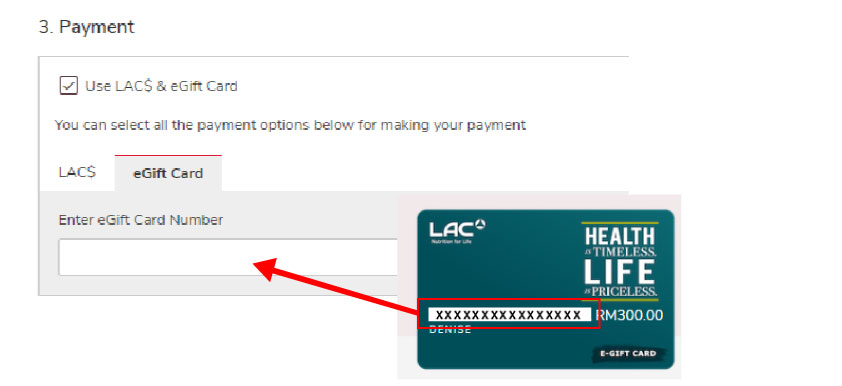
Returns & Refunds
Privacy Policy
Can't Find What You Are Looking For?
Chat with us